Table of Contents
Ekahau Wifi Survey
Ekahau Wifi Survey: Nowadays, everyone uses technology and has lots of knowledge through the internet. However, some people just use the internet for specific reasons. They have no clue what a wifi survey is.
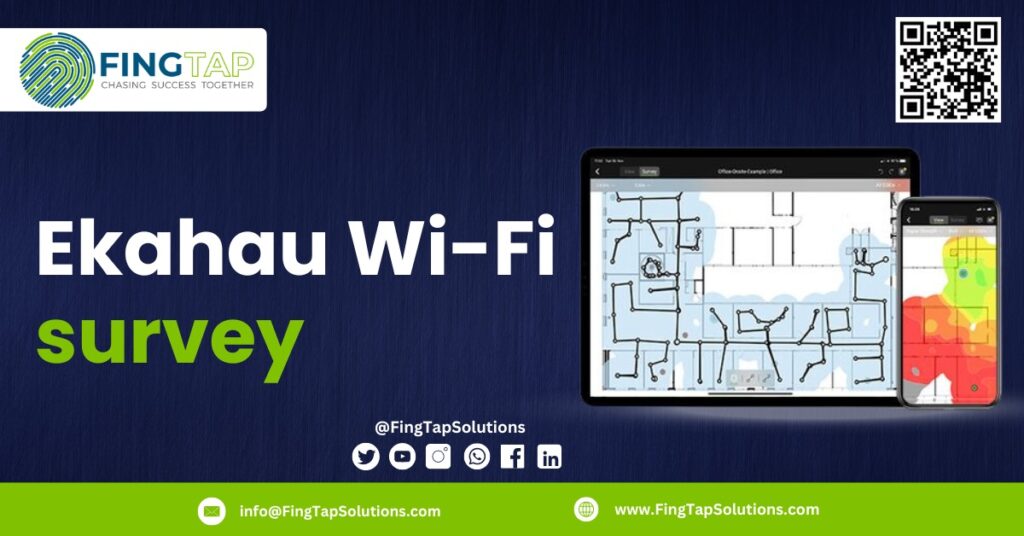
Wifi Survey:
Wifi Survey: A WiFi survey is the process used to access the coverage and poor signals in the specified location. The main purpose of a wifi survey is to check the interference of signals and remove dead zones. The best location for wireless access points (APs) to guarantee adequate coverage across the targeted region is determined with the aid of a wireless site assessment.
To find the best AP locations, it takes into account the design of the structure, obstructions, and signal interference.
Ekahau Wifi Surveys
Even if you are using a wireless network for your daily tasks. Through WiFi surveys, you can check its accuracy. Here we have brought a complete guide for you to learn things easily.
Before going into detail it’s important for you to know about wifi survey
What is a Wi-Fi survey?
WiFi survey is a practice of gathering information about Wi-Fi usage and signal strength. Furthermore, the expert looks at the cabling infrastructure’s overall accessibility as well as the access point’s. He follows this procedure in order to improve the overall performance of Wi-Fi.
Here are the tips
1. Scale Your Floor Plan Accurately
- Use a tape measure or any measuring tool.To draw a accurate floor plan
- Pay attention to the first step to ensure a smooth procedure. Even a small mistake in scaling (like thinking a door is 1 metre when it’s actually 1.2 metres), can cause significant errors in a larger space (e.g., a 100-metre building could be off by 20 metres).
2. Use the Ekahau Sidekick Device
- The Ekahau Sidekick shown accurate result It is best tool for measuring .It is perfectly designed for professionals and assist you in a quick yet precise survey
3. Scan the Right Channels
- Select the scanning Wi-Fi channels that suit your environment. If you’re in a place with no 2.4 GHz Wi-Fi devices, you don’t need to check those channels.
- By narrowing down your channel scanning, you’ll save time.
4. Capture Data Accurately
- Pay close attention to your surroundings when collecting data. Make sure you click and capture information accurately.
- Remember, the data you collect is only as good as the way you collect it. If you look like you’re passing through walls or flying out of windows on your map, your data won’t be trustworthy.
5. Measure on Both Sides of Obstacles
- If you are dealing with things like walls or racks that can block Wi-Fi signals, measure signal strength on both sides. This helps determine how much the obstacle is affecting the signal.
- Don’t assume that measuring from just one side gives you all the necessary information.
6. Choose the Right Survey Method for Your Setting
- There are different ways to conduct a survey depending on your environment:
- “Stop & Go” method: Ideal for challenging or potentially hazardous places. You need to pay attention to your surroundings. This method collects the least amount of data.
- “Continuous” method: This is the traditional approach. You need to click when you start, stop, turn, or change pace. It’s detail-oriented.
- “Autopilot” method: This is the fastest method. After an initial setup, you don’t have to click constantly on the map as you walk. Accuracy depends on proper calibration.
- “GPS” method: Suitable for outdoor surveys without reference points on your map. You’ll need a GPS-equipped mobile device with a SIM card.

What is Ekahau’s objective?
By automatically identifying configuration flaws that are hard for even the most experienced Wi-Fi experts to spot, Ekahau Optimizer transforms commercial Wi-Fi. Simply adhere to your network’s simple, step-by-step modifications. “The quantity of information provided by Ekahau Optimizer is astounding… precise, quick, and direct.
What is Ekahau Heatmap?
Based on survey data and access point placements, network owners can detect issue areas by using a Wi-Fi heatmap, which is a visual representation of wireless signal strength and coverage that is often superimposed on a floor plan of a building or facility. In order to create high-performing wireless networks with quicker speeds, it can be used to build networks according to specific criteria, visualise network performance, and find coverage gaps over time.
The Ekahau Connect toolkit includes heatmaps as a key component. Heatmaps can be used to visualise real-time network coverage heatmaps from Wi-Fi site surveys or to produce simulated heatmaps for testing access point placements. For accurate, plug-and-play Wi-Fi diagnostic and measurement for expert survey results, there is the Ekahau Sidekick 2. Users can gather more data with the Ekahau Survey.

Benefits of heatmap
Ekahau Heatmap’s intuitive user interface provides an additional advantage. Because of its straightforward design, the program is usable by both novices and seasoned experts. Heatmaps may be quickly created and interpreted by users, which simplifies the process of evaluating and improving WiFi coverage.
Is the site survey for Ekahau free?
A condensed version of their professional product, Ekahau HeatMapper is a free map-based site assessment tool that can be used at home. It provides comparable network information to a Wi-Fi stumbler, but it also creates a heatmap of the network so you can see the strength of the signals. This review is for version 1.1. 4.
Ekahau wifi survey kit
Complete with a 7′ light stand, premium external connectors, and a personalised Nanuk 935 wheeled case, the Wi-Fi Professional Survey Kit showcases the Ekahau Sidekick and Connect. The Ekahau Sidekick and Ekahau Connect software licence, along with a year of maintenance and support, are included in the kit. WiFi Stand Version 2, Netool.io Network Analyzer, ENGiNDOT Laser Measure (164′ version), powerful LED flashlight, Panduit CAT 6 patch cable, 7′ collapsible tripod, upgraded tripod casters, Accelerator battery pack, externally mounted Neutrik USB port, Neutrik CAT6a Color-Coded Ethernet ports, external power source to charge Accelerator battery, and an open space for the Ekahau Sidekick are among the tools included in the kit.
FingTap and Ekahau
Finally, a Wi-Fi solution that can keep up with you. Ekahau’s products are designed for businesses that demand the best possible performance. Ekahau got your back with always-great connections. Upgrade today! Enjoy the Ekahau services with FingerTip Solutions You can visit their website for more details
Why should you choose the Ekahau wifi survey ?
It facilitates simple navigation and surveying by users, helping to spot possible problems and improve network efficiency.
The WiFi signal strength and coverage are visibly shown on Ekahau’s heatmaps, which facilitate the identification of locations with spotty or nonexistent access. In order to optimise network layout and guarantee dependable and quick connections, this feature is essential. Additionally, Ekahau provides customers with extensive reporting tools that let them create complete reports on survey results. These reports may be used for planning network expansions, troubleshooting, and sharing insights with stakeholders or other team members

